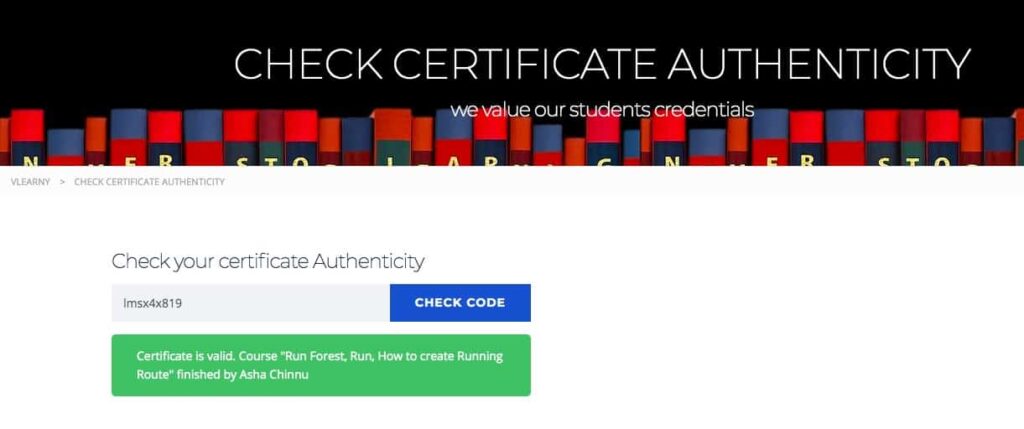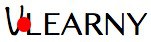Course Completion Certificate
When you complete a paid Vlearny course, you will receive a certificate of completion, which you can share with your friends, relatives, co-workers, and potential employers. It demonstrates your accomplishments, but please note Vlearnyy is a virtual learning platform, and as a result, the certificates cannot be used for formal accreditation.
The eligible courses which are offered online with the collaboration with the accredited Institutes or Universities, in that case only, certificates/diplomas may be valid for the formal accreditation. In that case, this will be mentioned specifically in the course material.
After completion of the course in your account profile section, you will see the certificate download option. certificates can be shared on social media. A Sample certificate will look something like this:

Commonly asked questions:
I finished my course but I still can’t access my certificate of completion. How come?
- In order to receive your certificate of completion, each curriculum item must be marked as complete. Double-check the course curriculum in the course and mark it as complete.
- Importantly, note that we focus on quality education and contribute to students’ knowledge. We have kept a cut-off score of 50% for any quiz/test/assignment to get the certificate. Failing to that you need to reappear the same quiz/test/assignment in order to get a 50% score.
My certificate has my account’s username on it, instead of my real name. How can I change it?
Certificates of completion are generated using whatever name you entered when you created your Vlearny account. If you need to change the certificate’s name, go to your account “edit profile” section and change your name with the actual academic and legal name. Save the changes.
Next, go to your “My certificate” section and download the certificate against the completed course.
Can I change the formatting of my certificate of completion? Or add an image?
Unfortunately, certificates are created using a global template, and there is no way to change the formatting for them at this time. This is to maintain the certificate standard globally.
How can my employer can check my certificate authenticity?
We value our students’ credentials. Hence, you or any employer can check the certificate authenticity. Upon successful completion of the course, a certificate will be generated. Next to that, there will be a certificate code. You need to share that with your employer. Anyone can visit the Vlearny “Check certificate authenticity” page and put the alphanumeric code. Immediately, our academic certificate database will confirm the status. Below is a sample screen: