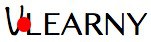Frequently Asked Questions (Instructors)
Is there any minimum education qualification to be an instructor?
Ideally No.
But our most of the instructors are either masters or Doctorate. we prefer the industry and academic experts to carry this flag. At the time of the instructor registration request, the educational qualification has to be mentioned. It is true that we can not examine all the academic credentials, however, Vlearny conduct surprise check and audit time to time to cross-check the information provided by instructors and/or students.
What are the must follow points to create courses?
- “important terms” is one of the most useful link which you need to read. Also, the server has a maximum upload file size limit. Hence, do not upload videos without editing and compressing (preferably ‘Handbrake’ and H.265 encoding). This will be great for fast page download and of better user experience. Any video if not compressed will be disapproved and your course will not be published. Your kind co-operation is requested in this regard. Must read our related document Checkpoints to Create Course Content on this.
- Any additional course notes/all .pdf files you should compress before uploading (you can get many free online weblinks to reduce these documents.)
In case, you have any query, feel free to contact instructorsupport@vlearny.com
As an instructor can I live stream my content?
Yes.
When you will create the course during that time you can assign a lesson video as live streaming (“Stream” option) and can schedule the date and time of that streaming. if you do like that, then students may ask questions during that period of time and you, as an instructor also can respond to those queries.
Can I paste link in course upload section instead of uploading actual .mp4 file?
No.
We provide lifetime access to active students. Hence, we need to keep the content on our server. That link filed is for our internal reference purpose and after storing it in our secure server that link will be generated. Hence, use the video upload option whenever you are uploading any lesson video and not any external link. Please read our “important terms” in this regard.
As an instructor how much revenue share I may get?
We have very generous and above in some cases the revenue share model for the instructors. please read “instructor’s revenue share” under “important terms”.
What is 'active instructor' concept?
This is true that we invest money in several recurring IT infrastructure like bandwidth, server, protecting from cyber threats, and a long list of that. Hence, this is important to encourage serious instructors on the platform.
It means you need to create/modify minimum of one course in 24 months of time from the last course you have created. Example: Think that you have created a course on 15.08.2020, so you will be an active instructor until 14.08.2022. To be an ‘active instructor’ you need to create/modify (any duration) any new/existing course on or before 14.08.2022 and you will become ‘active instructor’ for the next 24 months again.
This is mainly for 2 reasons- one, you will be able to avail of all other additional benefits like promoting a course, and/or instrutors word, “freelanz” program, etc, and secondly, students also will be happy to interact you and buy your courses seeing that you are active in the platform. Hope this is a fair game to encourage active learners on the system.
If a course is approved and published and in future it was found the breach of any Vlearny policy, will it be turned down?
Yes.
Though we try to check as per the quality and company policy, however, the entire burden lies on the instructors to be fair and follow all the Vlearny policies. If anytime, it is found to be violating it will unpublished immediately and any consequences related to this instructor will be responsible for that. you can refer our important terms (but not limited to) related to this.
How can I get paid?
You may refer imporatnt terms for revenue share.
But if your question is how the commission will be credited to you, then
To get payout: visit and follow the instructions: https://vlearny.com/bank-details/
As an instructor do I need to pay any money to Vlearny to upload the course?
Other than revenue share mentioned in instructors revenue share policy, there is no, at present, any other additional fees instructors need to pay. This is completely free.
As an instructor do I need to buy any membership plan?
Membership plans are specifically for students those who want to use Vlearny platform for their online studies and instructors’ courses. It is absolutely not mandatory for any instructor to take membership plan.
However, teaching and learning goes hands on hand. We recommend and will expect you to take a membership plan of your choice so that you also can be aware about the new courses and the quality of them globally which incidentally will improve your course delivery also. However, if any instructor purchases any membership plan he/she may use his/her own instructor’s coupon code and can get revenue share along with the regular discount, like a normal student.
I can not upload my video directly during course creation.
At the time of new instructor registration you must have got the communication from our support team. You can not upload video files directly. It is assisted and dome by backend team. However, you may follow these steps:
Step 1: Please register in www.vlearny.com as Instructor and share your login id in email with us. (If already registered as Instructor then share the login Id only)
Step 2: Please refer this link for more about instructor onboarding process and further steps you need to follow: https://vlearny.com/instructors-onboarding-process/
Step 3: Upload your ‘course curriculum’ (in doc file), and ‘course videos’ as per the curriculum to either www.vlearny.com/upload (please do not send video files through email. Upload in this link. Maximum space is 2 GB), OR, you can share your google Drive Link from where we can download the files.
Step 4: We will upload your course after quality check and confirm.
Can I create instructors coupon to refer my own students? What is my Benifit?
We appreciate you effort. Currently, you can not create any coupon code for individual courses. However, for membership sales you can get the coupon code. You need to send an email to support@vlearny.com requesting for instructor’s coupon. If you share that coupon code and students purchase the membership then students will get 10% discount and you will get 15% commission on net amount. Is not it great and good for additional income other than the regular sales revenue share?
What is this "Assured Royalty" or, "Guaranteed Royalty" concept? Is it really there?
Yes it is true and the value may be anything.
Vlearny Instructors earn revenue from subscribed users based on a royalty system. Each month, maximum of 30% of Vlearny’s total net Premium membership revenue earned for that month goes to a royalty pool for Instructors. Through our royalty model, active instructors are paid out based on their total number of eligible courses on the platform each month.
For example, if Vlearny gets $5000 net revenue through subscriptions sales in one month and 500 eligible courses are there in our platform from 300 active instructors, then $5000 X 30% / 500 = $3 revenue is for each course is calculated. Now if one instructor has 5 courses (and each course has minimum of 10 active students enrolled) uploaded in the platform then (s)he will get 5 X $3 = $15 straight away one-time payment for all new subscribers for that particular month, irrespective of that the students watching their courses or not. This gives a fair chance to all instructors to earn equally provided they create and upload their best quality courses.
for more details and eligiblity please refer ‘instructor’s revenue share’ under important terms
How can you add Course End exam section in my course?
In Vlearny, any course is ended with a “Course end exam (xx course name xx)” section with same QUIZ name. You need to create a QUIZ of 50 questions multiple/single choice type and total timing will be 60 mins with 50% passing criteria.
Go to your course >edit > add a section (“Course end exam (xx course name xx)”) > add a QUIZ (not lesson) of same name > enter > click ‘edit’ > and add 50 questions and its choices > click the correct answer for each questions > click quiz settings (60 mins with 50% passing, do not show answer) > Enter > continue > (auto saved all entries) > click “publish” > it will come for approval > once approved your course again will be visible in the website.
(Best way to do: prepare an excel with all the questions, options and answer and then start)
New Instructors on-boarding process?
Instructors onboarding process (ignore if already done any steps mentioned below):
(Please note: we get a lot of applications from instructors but only a few pass our quality process. We are sorry for that if your application is rejected and/or do not hear from us within 2-3 working days. You may apply anytime in future again.)
1.’Sign up’ in www.vlearny.com website, and click “become an instructor”, fill the application. Wait for the approval mail from our end.
IMPORTANT: user name (during sign up) be careful. That is NOT your actual name, it will be short (no space) for the login id. The actual details you need to mention after login > edit profile section> update photo, full name, qualification (in position), Bio > “Save Changes” at the bottom of the page. Once the account is created you cannot change the user id (user name/ login id) which you are putting during sign up.
2.Go to your account, update the photo and short Bio in your Vlearny account profile
- Upload/send the latest photo and short bio (Sample Bio format: https://vlearny.com/teachers/sumitra-shankar/) to create an instructor’s profile page and “know your instructor video”.
- Send/Upload here 10 mins “Sample course video” of the course you want to teach for quality check and approval. We will reach out to you in case your sample video and profile is selected for the course upload on our platform.
- Wait for our feedback and approval before you are onboard.
- Start making courses and upload videos on your own and wait for the approval.
- Please note, merely uploading courses you do not become eligible for revenue share. Read https://vlearny.com/revenue-share/and https://vlearny.com/important-terms/
If you are eligible for revenue share you need to follow the below step.
- To get payout: visit and follow the instructions: https://vlearny.com/bank-details/
Create the curriculum, and upload all course files here: https://vlearny.com/upload/
(must compress and edit (if required) the video files before uploading else it will be rejected)
Any query, please send an email to support@vlearny.com
Note: Any doubt on our policy and/or process, if you have, you may wish to opt-out your association with Vlearny anytime. We are trying to make a platform where we can support the instructors community and support students of any standard for their better education in affordable learning option for parents. We are transparent and all the policies are clearly mentioned on our website. Before referring any instructors please you read all these policies for your better understanding and long term relationships.
What are the core benefits for an instructor?
Core Benefits-
- Instructor can upload Unlimited Course on Vlearny platform
- Annual charge for course upload and platform use Rs. 10,000/- (Ten thousand only ) is waived off.
- Fast and smooth support for course quality approval
- Fast and smooth support for course creation and upload
- Teach globally, become renowned globally
- Dedicated instructor email support
Revenue share-
- 50% net revenue share for each individual course is sold online globally
- Instructor may earn more through Instructor’s Coupon Code.